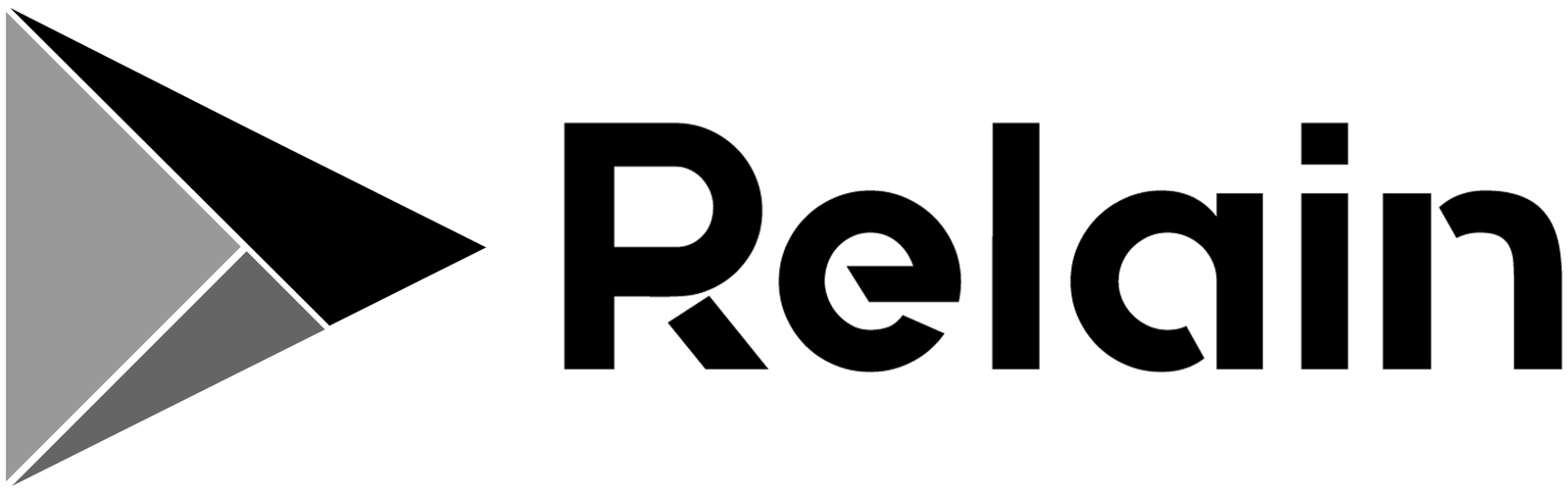This Course Is Only Available To Our Members
Introduction
If you use Ethereum for more than just HODLing or sending a few transactions, learning how to navigate the blockchain is hugely beneficial. Etherscan is one of the most popular options, so it’s an excellent place to start learning the basics. You can use most of the features without having to connect your wallet or even opening an account. Let’s run through the most common ways to use Etherscan and what you can do with the information you find.
What is Etherscan?
Etherscan is a block explorer that lets you view public data on transactions, smart contracts, addresses, and more on the Ethereum blockchain. All interactions on Ethereum are public, and Etherscan allows you to look through them like a search engine. You can use a transaction hash (transaction ID) to check all related activity, including tokens, smart contracts, and wallet addresses..
You don’t need to sign up for Etherscan, but you can create an account for extra functionality. For example, you can set alerts to be notified of incoming transactions, access developer tools, and create data feeds.
Etherscan doesn’t provide you with an Ethereum wallet to use or store any of your private keys. You also can’t use it for trading. It only acts as a source of blockchain information and a database of smart contracts. To make transactions or store crypto, you’ll need a crypto wallet such as Trust Wallet, MetaMask, Math Wallet, or Binance Chain Wallet.
Why should I use Etherscan?
Etherscan is one of the most trusted and popular block explorers for Ethereum. However, it’s more important to understand why you should use a block explorer like Etherscan to check on-chain information. Having more knowledge of how you interact with the blockchain can help you better understand what’s going on with DApps and transactions. This knowledge can also keep you safe and help you spot suspicious blockchain activity.
For example, whale alerts let you know if large amounts of a cryptocurrency have been moved onto an exchange. While not always the case, this information might suggest a large sell-off. You can also see what the founders of a project are doing with their project’s tokens. This can help you spot potential scams or rug pulls, where developers abandon their projects and sell their coins.
How to look up a transaction and wallet on Etherscan
A basic feature of Etherscan is tracking transactions. Understanding how to follow your cryptocurrency is a key to unlocking all the rest of a blockchain’s information. For example, imagine you’ve sent 0.025 ether (ETH) from your wallet to the following public address: 0x480bbcb368197d44c6f54a738e59c33eff004b6a.
You also paid a 0.001559212674537 ETH transaction fee on top. After making the transaction, your wallet displays this TXID:
0x80a3cc0f344651b3de745b2f1efbe8d35d4f348e95b345c8a840ebf955414fa5
Let’s say you want to check the number of confirmations the transaction has and see if it has been sent successfully.
1. Head to the Etherscan homepage and look for the search field at the top of the page.

2. Next, copy and paste the transaction ID (TXID) into the search field and press the search icon.
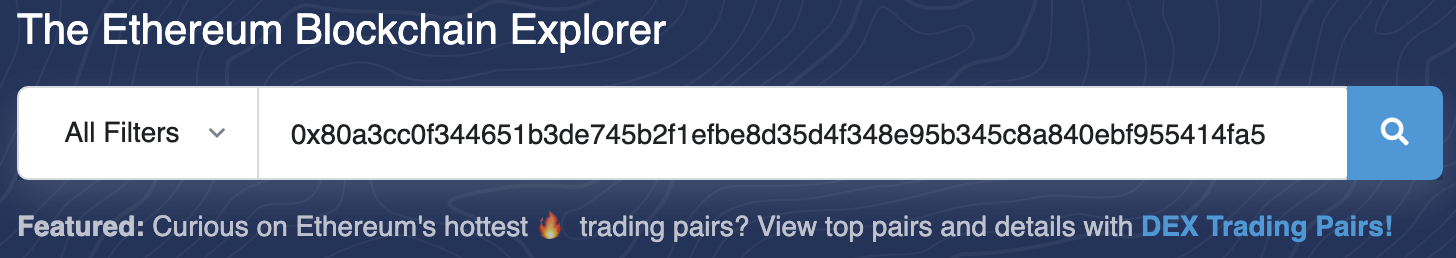
3. Now you can see all the details regarding your specific transaction:

4. You can also press the [Click to see More] button for more detailed information, but for now, let’s go through just the default display:
| Transaction Hash | The string of numbers and letters (TXID) associated with your particular transaction. |
| Status | Whether your transaction has failed, is in progress, or was successful. |
| Block | The block number your transaction was included in. You can also see how many times your transaction has been confirmed. This is the number of blocks added to the chain after your transaction’s block. |
| Timestamp | The timestamp of the block your transaction was added to. |
| From | The wallet address that made the transaction.. |
| To | The receiving address or smart contract. |
| Value | The amount sent in the transaction. |
| Transaction Fee | The fee paid for making the transaction. |
| Gas Price | The cost per unit of gas for the transaction. |
| TXN Type | Information on whether a transaction was conducted under the old legacy gas system (1) or the new EIP-1559 block fee system (2). |
From the data above, it’s simple to see the transaction was successful and received enough confirmations. You could also check the status of your transaction by taking a look at the receiving wallet.
For this, you’ll need to go back to the search bar and paste the receiving wallet address:
0x480bbcb368197d44c6f54a738e59c33eff004b6a
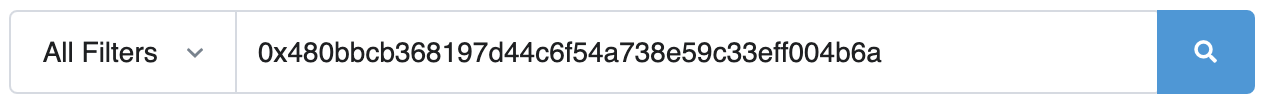
At the bottom of the page, we can see the list of all transactions associated with the address:

The transaction in red is the 0.025 ETH you originally sent. You can see it marked as In, showing that the address you searched was on the receiving end. At the top of the page, you can also see an overview of the wallet’s balance.

How to look up smart contracts on Etherscan
If you’re regularly interacting with smart contracts in DApps, it’s a good idea to learn how to find them on Etherscan. This way, you can double-check that you’re sending your funds to the correct contract.
If you ever need to add a new token to your wallet, you’ll have to find the token’s contract address. The smart contract address contains the token’s logic, such as how token transfers are made and other behavior.
To find out a token address, you can head to CoinMarketCap, CoinGecko, or the project’s official website. You can also check https://etherscan.io/tokens.
Always make sure you’re adding the correct token address by double-checking it with the websites mentioned above. Let’s take a look at the Uniswap ERC-20 token on Ethereum:
0x1f9840a85d5af5bf1d1762f925bdaddc4201f984
1. Copy and paste the smart contract address into the search field.

2. You’ll now see details on the contract balance and other general information regarding the Uniswap (UNI) token contract.

3. Underneath, we have more options to look at, including transactions, a comments section, and the smart contract itself. Click [Contract] next to see the options available for interacting with and reading Uniswap’s rules.
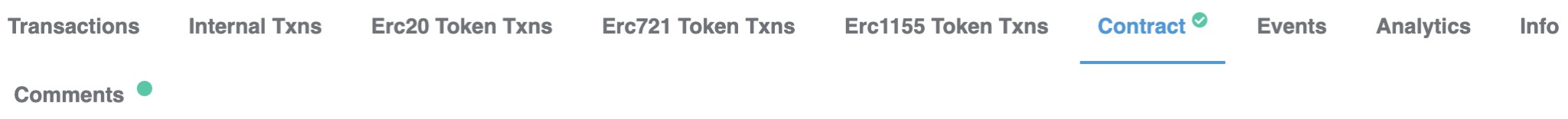
4. The [Read Contract] tab shows you general contract information. It allows you, for example, to query the balance of specific addresses or wallets that have permission to use the token in your wallet.

Clicking [Write Contract] allows you to interact with the contract directly. This is useful when DeFi platforms and DApps are unavailable, perhaps due to a technical issue or website outage. In some cases, you can try to interact with the smart contract instead, without using the project’s API.
Clicking [Connect to Web3] will allow you to connect a crypto wallet like MetaMask or Binance Chain Wallet and interact with the contract.

The simplest action here would be a transfer of coins. Using [transferFrom], you can transfer tokens from an address you have permission over to other addresses.
[transfer] lets you transfer the contract’s associated token from your connected wallet. The transaction below would send 1 UNI from our connected wallet to the receiving wallet address pasted in. You also have to make sure to include the correct amount of decimals for the amount you want to send.
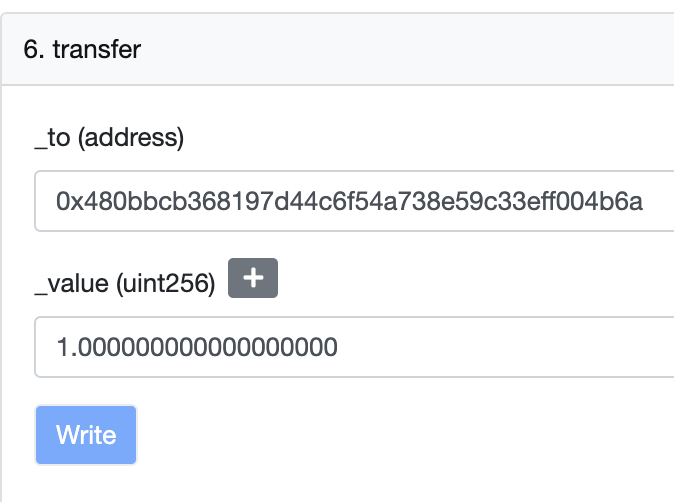
Most users won’t ever need to use these features. However, it’s still useful to know where they are in case you need to access funds stored in a smart contract.
How to check gas prices on Etherscan
Gas prices are part of Ethereum’s transaction fees. These fees change depending on the block that your transaction is included in. Each block has a set fee that differs depending on the network traffic. The gas tracker on Etherscan shows you the difference in price and time at varying gas prices. It’s a useful tool to predict roughly how congested the network is and how much you’d likely need to pay to send a simple transfer or interact with a more complicated smart contract.

Closing thoughts
Etherscan is free and straightforward to use, and it’s a great tool when you need more information than your wallet or exchange can show. For the most basic features, you can quickly learn to use them in a short amount of time. Etherscan is also the basis for other block explorers like BscScan, making your skills easily transferable. Whether you want to confirm a transaction’s status or look at your favorite DApp’s smart contract, Etherscan is a good place to start.