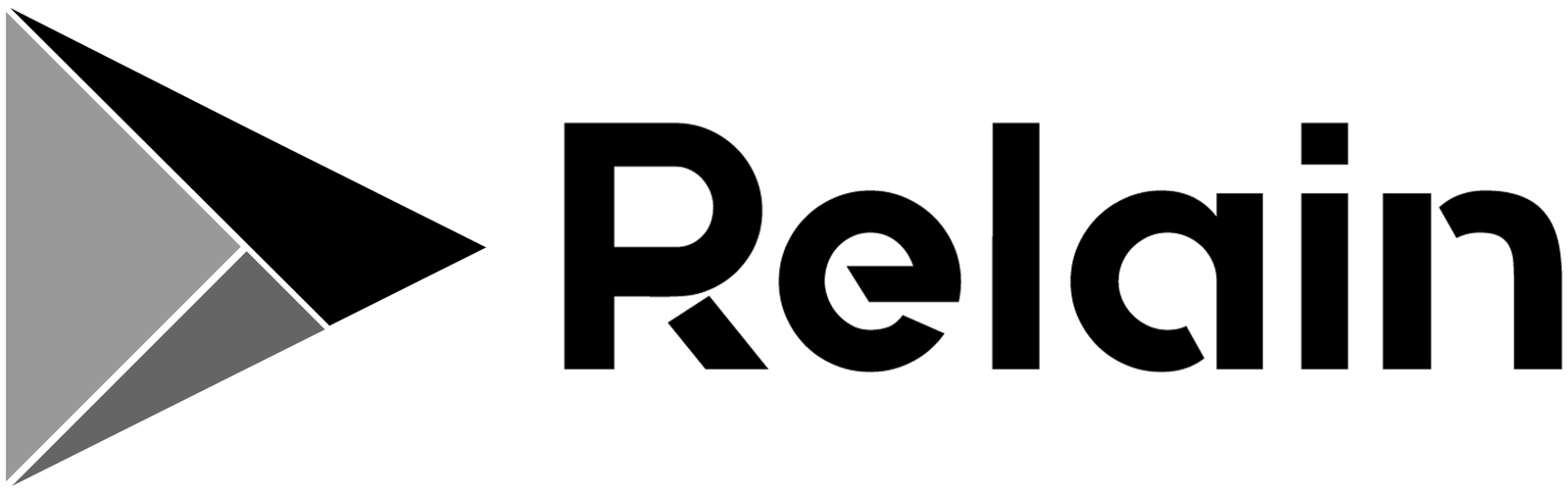Looking for a guide on how to deposit funds on Bybit? We hear you! Here’s a detailed operation process so that you can easily make a deposit by transferring cryptocurrency from your external wallet, or purchasing fiat currency to deposit to your Bybit account.
Key Takeaways:
- You can choose to either transfer your existing funds from an external wallet to your Bybit account, or deposit fiat currency to your Bybit account to purchase crypto.
- There are various ways you can purchase crypto on Bybit, such as buying via credit/debit card payment, buying via third-party payment methods, using Fiat Deposit or via P2P Trading.
Funding Your Bybit Account: Depositing Crypto on Bybit
Before you can fund your Bybit account, you first need to create a Bybit account. After you’ve done that, we can explore the different ways you can fund your Bybit account.
If you already have funds in an external crypto wallet or on another exchange, you can choose to deposit crypto into your Bybit account through a blockchain transaction. However, you should be aware of the following:
- Please only deposit the supported coins using the supported chain listed on the Bybit Asset page.
- Bybit currently only supports direct transfer. Please do not transfer your assets using the Smart Contract method.
- For coin deposits that require a deposit tag/memo, kindly be sure to fill in your deposit memo/tag correctly. You can find your memo/tag from the deposit window. Depositing without a memo/tag or with the wrong memo/tag may lead to the loss of assets.
Depositing Crypto on PC/Desktop
Step 1: Once you’re logged into your Bybit account, hover your cursor over the Assets tab on the top right corner of the Bybit home page. Then, click on Deposit.
Step 2: Choose the coin that you would like to deposit.
Step 3: Select the chain type for the coin you would like to deposit. You can also choose where you would like your funds to be transferred — your Spot Account, Derivatives account or Funding Account — by indicating this in the Deposits auto channeled to field. The deposit will be credited to your Funding Account by default.
Step 4: Once you’ve confirmed the details, you can proceed to scan the QR code or copy the deposit address and use it as the destination address.
Depositing Crypto on Mobile
Step 1: Once you’re logged into your Bybit account on the Bybit App, tap on Assets (located on the bottom right corner of the screen) and select Deposit.
Step 2: Select the coin that you would like to deposit.
Step 3: Select the chain type for the coin that you would like to deposit. The deposit will be credited to your Funding Account by default.
Step 4: Once you’ve confirmed the details, scan the QR code or copy the deposit address and use it as the destination address.
Funding Your Bybit Account: Buying Crypto on Bybit
Don’t have any funds in your external crypto wallet? Fret not, because you can easily purchase crypto on Bybit using the following four channels.
Buying Crypto with Credit/Debit Card Payment
Step 1: After you’ve logged into your Bybit account, hover your cursor over the Buy Crypto tab on the top left corner of the Bybit home page and click on One-Click Buy.
Step 2: Click on Add Card and input your credit/debit card information.
Step 3: After you’ve added your credit/debit card, select the fiat currency that you would like to pay with. Then, select the coin that you would like to receive.
Step 4: Input the amount that you would like to purchase and select the credit/debit card you’ve added. Then, click on Buy With.
Step 5: You’ll be asked to verify your purchase. If the details are correct, you may proceed to click on Confirm.
Step 6: The card payment will be processed and you may be prompted to key in a one-time password or confirm the transaction from your bank app.
Step 7: Once the transaction is completed, you can click on View Asset to check your balance.
Buying Crypto With Third-Party Payment
Step 1: After you’ve logged into your Bybit account, hover your cursor over the Buy Crypto tab on the top left corner of the Bybit home page and click on One-Click Buy.
Step 2: Click on the drop-down menu and select any of the available third-party service providers.
Step 3: After you’ve chosen your third-party service provider, input the amount that you would like to purchase and select the coin you would like to receive. Then, click on Buy With. Select the coin that you would like to receive.
Step 4: Choose your payment channel and verify your purchase. If the details are correct, you may proceed to click on Continue.
Step 5: You will be redirected to the third-party website to continue the purchase process.
Step 6: Once the transaction is completed, you can click on View Asset to check your balance.
Buying Crypto With Fiat Deposit
Step 1: After you’ve logged into your Bybit account, hover your cursor over the Buy Crypto tab on the top left corner of the Bybit home page and click on Fiat Deposit.
Step 2: Select your preferred fiat currency by clicking on the drop-down menu, and input the amount that you would like to deposit. You may then choose your preferred Payment Method. Once done, click on Continue.
Step 3: After the transaction has been processed, you can view your fiat currency under Assets in your Funding Account under the Fiat tab. You can then proceed to purchase crypto with these funds.
Buying Crypto via P2P Trading
Step 1: After you’ve logged into your Bybit account, hover your cursor over the Buy Crypto tab on the top left corner of the Bybit home page and click on P2P Trading.
Step 2: On the Buy page, you can enter your preferred criteria for Amount, Fiat Currencies or Payment Methods, based on your transaction needs, to filter advertisers.
Step 3: Choose the advertiser you want and click on Buy USDT.
Step 4: A window will pop up and you may enter the amount of fiat you’re willing to pay or the quantity of coins you would like to receive. Then, click on Buy to proceed.
Step 5: You’ll be redirected to the order page, and will have 15 minutes to transfer the money to the seller’s bank account. Please be sure all your details are correct before proceeding.
Step 6: Once you’ve completed the payment, click on Payment Completed.
Step 7: When the seller successfully releases the coins to you, you can click on Check Asset to view them. However, if the seller fails to release the funds to you after 10 minutes, you can click on Submit Appeal and our customer support team will reach out to you.
The Bottom Line
Now that you’ve learned how to fund your account, whether by transferring funds from another wallet to your Bybit account or by purchasing crypto, you’re one step closer to beginning your crypto journey with Bybit!